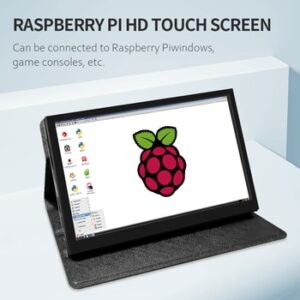Sons of the Forest How To Revive Companion? Players of Sons of the Forest have discovered a way to keep their beloved non-playable characters (NPCs), Kelvin and Virginia, alive forever. In the game, these two NPCs can perish permanently, which can be a devastating loss for players who have grown attached to them. While Kelvin is a bit accident-prone, he is always willing to lend a helping hand. Virginia, on the other hand, is a great shot, but she tends to ignore direct commands.
To ensure that Kelvin and Virginia never leave your side, players need to locate the folder where their Sons of the Forest saved games are stored. Most players can find this folder in their App Data folder on their C: drive, at the address C:\User[UserName]\AppData\LocalLow\Endnight\SonsOfTheForest\Saves. Alternatively, players can open the Run dialogue box by pressing the Windows key + R, type in “appdata,” and press OK.
Once in the saved game folder, players need to open the GameStateSaveData.json file with a text editor like Notepad. Before editing, it’s always a good idea to save a backup copy of the entire save folder.
Players can then follow these steps to ensure Kelvin and Virginia’s immortality:
- Open the Saves folder in the game’s directory.
- Open the folder that matches your Steam account ID.
- Open the SinglePlayer or MultiplayerClient folder depending on how you play the game.
- Copy the folder containing your save data and store a copy of it somewhere safe.
- Open the GameStateSaveData.json file in Notepad.
- Use the “Find” function (Ctrl+F) to locate the lines that read “IsRobbyDead”:true,” and “IsVirginiaDead”:true,” and change the “true” text to “false”. Then save the file.
- Open the SaveData.json file in Notepad.
- Use the “Find” function (Ctrl+F) to locate the lines that read “TypeId”\9” (Kelvin) or “TypeId”\10” (Virginia). Look for “State”:6″ and change the “6” to a “2”.
- Find the line that reads “Health”:0″, and change the number to “100.0”.
- Look for “PlayerKilled”:1″ and change the number to “0”. Save the file.
With these changes, Kelvin and Virginia will be immortal, and players won’t have to worry about losing them ever again. If players have trouble finding them, they can follow the advice of Reddit user AxLBR, who has suggested another tweak that sets their spawn location.
Now players can enjoy having their favorite NPCs around forever and build an army of Kelvins and Virginias. There’s always plenty to do in Sons of the Forest, and with these immortal companions by your side, you’ll never have to face the dangers of the game alone.