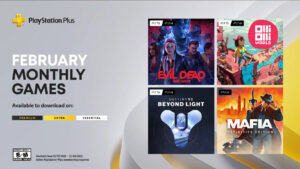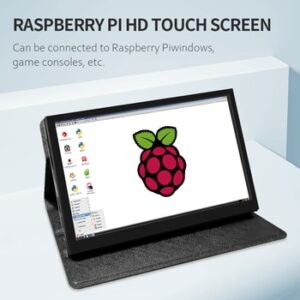Minecraft is a sandbox video game that allows players to explore and build in a 3D world. One of the game’s most popular features is the enchantment system, which allows players to add powerful attributes to their weapons, tools, and armor. However, with so many enchantments available, it can be difficult to know which ones to use and how to use them. In this article, we will provide a comprehensive Minecraft Enchantments Guide to help you get the most out of your gameplay.
First, let’s review the basics of the enchantment system. Enchantments are special bonuses that can be added to weapons, tools, and armor to enhance their effectiveness. To add an enchantment, you must first obtain an enchantment table, which can be crafted using obsidian, diamonds, and a book. Once you have an enchantment table, you can enchant your items using experience points.
The enchantment system in Minecraft is divided into five categories: weapons, tools, armor, bows, and fishing rods. Each category has its own set of enchantments that provide unique benefits.
Weapons:
- Sharpness – Increases the damage dealt by the weapon. Smite – Deals extra damage to undead mobs such as zombies and skeletons. Bane of Arthropods – Deals extra damage to spider and insect-type mobs. Knockback – Knocks back mobs further when hit. Fire Aspect – Sets mobs on fire when hit.
- Tools: Efficiency – Increases the tool’s mining speed.
- Unbreaking – Increases the tool’s durability. Fortune – Increases the number of items dropped when mining or digging.
- Silk Touch – Allows you to pick up blocks in their original form.
Armor:
- Protection – Reduces damage taken from attacks.
- Fire Protection – Reduces damage taken from fire.
- Blast Protection – Reduces damage taken from explosions.
- Projectile Protection – Reduces damage taken from projectiles.
- Thorns – Damages mobs that hit the player.
Bows:
- Power – Increases the bow’s damage.
- Punch – Knocks back mobs further when hit.
- Flame – Sets mobs on fire when hit.
- Infinity – Allows you to use the bow without consuming arrows.
Fishing Rods:
- Luck of the Sea – Increases the chance of catching valuable items.
- Lure – Increases the rate of fish biting the line.
- Unbreaking – Increases the rod’s durability.
When enchanting an item, the enchantment table will offer three random enchantments. The level of the enchantment will depend on the amount of experience points you have. However, the level of the enchantment may also be affected by the bookshelves surrounding the enchantment table. Placing bookshelves around the table will increase the maximum level of the enchantments that can be obtained.
It is also important to note that some enchantments are mutually exclusive and cannot be combined on the same item. For example, you cannot have both Silk Touch and Fortune on the same pickaxe. In addition, some enchantments may have negative effects, such as increasing the item’s repair cost or decreasing its durability.
The enchantment system in Minecraft is a powerful tool for enhancing your gameplay. By carefully choosing and combining enchantments, you can create items that will make your Minecraft experience more enjoyable and efficient. Whether you’re a new player or a seasoned veteran, this Minecraft Enchantments Guide is sure to help you get the most out of the game.
How To Use Minecraft Enchantments Table?
Craft an Enchantment Table To use an enchantment table, you must first craft one. To do so, you’ll need four blocks of obsidian, two diamonds, and a book. Place the obsidian blocks in a square formation, with the diamonds in the top two corners and the book in the center block.
Place the Enchantment Table Once you have the enchantment table, you’ll need to place it in a location where it can be used. It must be surrounded by at least 15 bookshelves to function properly. Place the bookshelves within a 5-block radius around the enchantment table.
Gather Experience Points Enchanting requires experience points, which are earned by killing mobs and mining certain materials. To see how many experience points you have, check the green bar at the bottom of your inventory screen.
Choose the Item to Enchant Choose the item you want to enchant and place it in the top slot of the enchantment table. The possible enchantments and their levels will appear on the right side of the screen.
Choose the Enchantment Each enchantment has a different effect and level, so choose the one that best fits your needs. To do so, click on the desired enchantment in the right panel of the enchantment table. The experience cost for the enchantment will be displayed on the bottom of the screen.
Enchant the Item Once you’ve chosen your enchantment, click on the enchant button to apply it to the item. The cost in experience points will be deducted from your total.
Experiment and Combine Enchantments It’s possible to add multiple enchantments to a single item. To do so, enchant an item with one enchantment and then repeat the process to add another. There are certain combinations of enchantments that work well together, so experiment to find the best combinations for your playstyle.
The enchantment table is a powerful tool in Minecraft that allows you to add magical effects to your weapons and tools. By following these simple steps, you’ll be well on your way to mastering the art of enchanting in Minecraft.