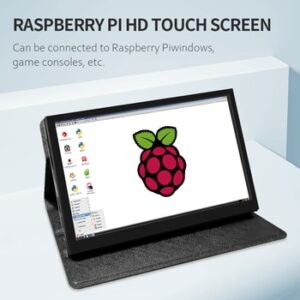Sons of the Forest is an exciting survival horror game that lets players explore a vast and dangerous forest. One of the essential tools in the game is the zip line, which allows players to travel long distances quickly and safely. However, the number of zip lines that players can create is limited. But did you know that you can actually make unlimited zip lines in the game? In this guide, we’ll show you how.
Step-by-Step Guide to Making Unlimited Zip Lines
- Find a location with a high point and clear landing zone. The first step is to find a suitable location to build your zip line. Look for a high point, like a tall tree or a cliff, and make sure that there is a clear landing zone at the other end.
- Build a zip line going towards the landing zone. Once you’ve found the perfect location, it’s time to build your zip line. You can do this by using the crafting menu and selecting the zip line option. Connect the starting point to the landing zone, and make sure that the zip line is secure.
- Jump onto the zip line to make sure it works. Before you proceed, make sure that the zip line is functional by jumping onto it and riding it to the other end. This step is crucial to ensure that the zip line is secure and won’t cause any accidents.
- Exit the game. Once you’ve confirmed that the zip line is working correctly, exit the game to access the game files.
- Open the game’s file location. Locate the game’s file location on your computer. This is usually found in the game’s properties or settings.
- Find the file labeled “forestmap” and open it with Notepad. In the game’s file location, find the file labeled “forestmap” and open it with Notepad or any other text editor.
- Look for the line that says “liftbungeelimit=”. Using the search function, look for the line that says “liftbungeelimit=”. This line determines the number of zip lines that players can create in the game.
- Change the value to a very high number, like 999999. Change the value of “liftbungeelimit=” to a very high number, like 999999. This will allow you to create unlimited zip lines in the game.
- Save the file and exit. Once you’ve made the changes, save the file and exit Notepad.
- Launch the game again. Launch the game again to apply the changes to the game. You can now build as many zip lines as you want, across the entire map.
Conclusion
By following this guide, you can create unlimited zip lines in Sons of the Forest. This can be a game-changer for players who want to explore the vast and dangerous forest quickly and safely. However, keep in mind that this method involves modifying the game’s files, and it may not be suitable for everyone. Use it at your own risk.